YouTube Clone with AI: How to Script, Create, and Automate Videos Online in 2025
The year 2025 marks a watershed moment in video content creation. Thanks to generative AI, even small teams can scale production as if they ran an entire YouTube network. An AI-driven “YouTube clone” concept has emerged: platforms that automate the entire pipeline of scripting, editing, and publishing hundreds of videos. For example, VideoFission can generate and publish videos in bulk with a few clicks, creating hundreds of videos in an instant across all major social platforms. This capability is timely: one marketing guide notes that by 2025 82% of all internet traffic is video, with the average person watching 17 hours of video per week. In such an environment, automating video creation is no longer a luxury – it’s essential.
How AI Turns Scripts into YouTube Videos
A core feature of modern AI video tools is text-to-video conversion. Creators can start with nothing more than a script, article, or brief description, and let the AI do the rest. VideoFission, for instance, allows you to generate videos from templates, scripts, or raw ideas by feeding that input to its engine. In practice, you might paste a blog post or product description, and the AI will split it into scenes, find matching visuals, and even spin up a voiceover.
Converting YouTube Videos into Scripts
Another useful AI feature is video-to-text transcription, which essentially works like a “YouTube to script converter.” Tools can ingest an existing YouTube video (or any clip) and output a written transcript. This lets creators extract a “script from [a] YouTube video” and repurpose the content. Descript, for example, automatically transcribes every uploaded video and lets you edit by editing that text. Similarly, free online tools (e.g. NoteGPT’s YouTube Transcript Generator) let users paste a video URL and get a full transcript in seconds. With such tools, you can get script from a YouTube video, then feed that script into an AI video maker to localize, shorten, or remix the content.
AI Video Editing and Avatars
Beyond scripting, AI tools automate the editing process. VideoFission, for instance, uses cutting-edge AI to automate video editing, including scene detection, content optimization, and more. This means it can automatically trim pauses, choose dynamic cuts, insert subtitles, and match background music to the mood. Pictory similarly simplifies editing: it can caption videos, remove filler words, and even auto-adjust style elements like font and transition style with one click.
AI avatars and voiceovers are another breakthrough. Modern platforms can create realistic speaking characters from photos (or generate digital humans from scratch) that narrate your script. VideoFission offers Avatar Integration: AI-generated avatar that can speak any language and fit any scenario. In practice, you might choose a digital spokesperson — say, a professional presenter avatar — and have it deliver your script with lip-sync and gestures.
Mass Generation & Avoiding Duplication
True scalability comes from batch generation. VideoFission’s platform is built for volume: after setting up a template and brand assets, you can generate 100+ unique video versions in minutes. Each version can vary elements (different opening hooks, slight text changes, localized voiceovers) to create a diverse campaign. This serves two purposes: it allows massive A/B testing and prevents platforms from flagging your content as duplicate. For example, a retailer could take one product description and instantly produce dozens of short ads: one with the avatar speaking English, another in Spanish, plus variants with alternative hooks or animated text.
By contrast, most older video tools require manual duplication. But modern AI tools bake in variety. VideoFission’s automation can automatically spin out variations (changing transitions, swapping footage, or using synonyms) so that no two videos are identical. This “avoidance of duplication” is important for SEO and platform algorithms. YouTube and social networks often penalize identical content, but AI tools generate enough tweaks to pass authenticity filters. In effect, VideoFission lets you flood feeds with unique versions of a theme — truly cloning your YouTube presence at scale, rather than copying the same clip repeatedly.
Automated Publishing and Video Playout
Producing videos is only half the battle — getting them out to audiences is the other. This is where video playout software and social automation come in. In the social media world, analogous tools automate posting and tracking. VideoFission which has a publishing suite called Video Matrix Distribution: it supports batch import and management of accounts on 11 major social media platforms including YouTube, Facebook, Instagram, etc. using a built-in antidetect browser. In practice, you create tasks in the dashboard (with pre-generated videos, titles, descriptions, and tags) and hit one button to have the system publish across YouTube, TikTok, Instagram, Facebook, and more simultaneously. This turns VideoFission into a powerful YouTube automation tool: it not only makes the videos, it uploads them on your behalf.
Real-Time Analytics and Optimization
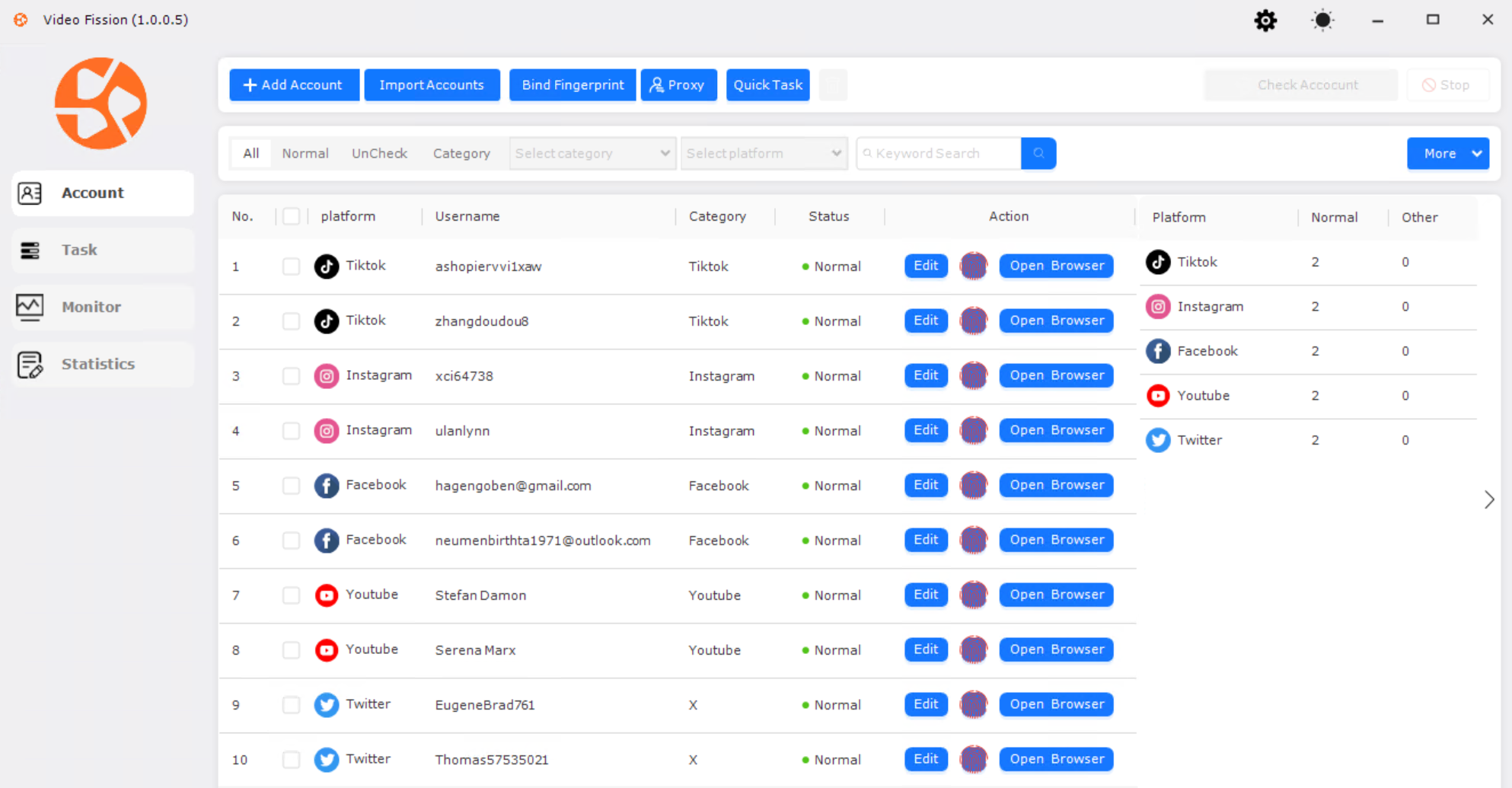
Another advantage of AI-driven platforms is built-in analytics. VideoFission offers a dashboard that provides real-time tracking of all published videos. You see live metrics — views, clicks, audience retention, platform breakdowns — as soon as videos go live. For example, the dashboard shows traffic sources and engagement on every platform, letting you identify what’s working. Such instant feedback means you can tweak campaigns on the fly: if a particular title or thumbnail is underperforming, the AI could auto-generate alternatives. VideoFission even tracks viewer actions like comments or conversions, so it can report which videos drove website traffic or sign-ups.
Beyond raw numbers, AI platforms often offer data-driven recommendations. By analyzing what engages viewers (e.g. which color schemes or keywords resonate), the software can suggest optimizations for future videos. One advantage is that you don’t have to gather analytics yourself; it’s integrated. This fits a 2025 trend where marketing AI doesn’t just create videos, it also closes the loop by advising on strategy.
Comparing AI Video Tools
By 2025, the AI video software market includes many players. The most relevant to our “YouTube clone” discussion are VideoFission, Pictory, InVideo, and Descript. Each has strengths and focuses on slightly different parts of the workflow.
VideoFission (AI Video Engine): Designed for scale and automation. VideoFission emphasizes bulk creation and publishing. It has built-in AI scripting (template and script imports), AI voiceovers/avatars, and multi-platform scheduling. Its standout features are batch generation (100+ videos in minutes), native publishing to YouTube/TikTok/Instagram/etc., and real-time analytics. Essentially, it’s a “do-it-all” video pipeline: script, produce, and distribute. This makes it unique among the competitors in terms of operational efficiency. According to its documentation, VideoFission’s AI can even automate SEO by writing titles, descriptions, and tags for YouTube videos. In summary, VideoFission is best suited for teams that need continuous mass production and platform management rather than fine-grained editing of a few pieces.
Pictory (AI Video Creator): Pictory focuses on script-to-video and friendly editing. It excels at turning articles or scripts into videos quickly. Industry commentary highlights that “Pictory AI stands out as the market leader in AI-driven video creation” thanks to its “advanced features, user-friendly interface, and consistent delivery of professional-quality videos”. Pictory’s engine (sometimes called VideoGPT) can convert long text (blogs, interviews) into short videos with stock footage, captions, and voiceover in minutesi. It also provides powerful editing tools for existing content: you can upload a video, and Pictory will auto-transcribe it, letting you edit the transcript to trim or rearrange the video.
InVideo (Online Video Editor): InVideo offers a general-purpose video editing suite with AI features. It is web-based and template-driven, aimed at marketers and content creators. The platform provides a timeline editor as well as storyboard templates for quick assembly. A recent review describes InVideo as “comprehensive,” combining AI tools with traditional editors to help both beginners and experts make professional videos rapidly. Key features include a text-to-video generator (you input an idea and InVideo’s AI writes a draft script, selects relevant stock clips, and auto-generates voiceovers). It has a vast library of assets (images, footage, music) and an AI voice-cloning tool so you can have consistent narrators across videos. InVideo also supports collaboration (real-time editing by teams) and even offers a mobile app for editing on the go.
Descript (AI Editor): Descript is primarily an editor for podcasts and videos, notable for its text-based workflow. You upload media and it instantly transcribes spoken words into a document. You then edit the text (delete paragraphs, reorder sentences), and Descript cuts and rearranges the actual video accordingly. It also features “Overdub,” which can clone voices for minor re-recordings, and fillers/silence removal.
Feature Comparison (summary):
| Feature / Tool | VideoFission | Pictory AI | InVideo AI | Descript AI |
|---|---|---|---|---|
| Script-to-Video | Yes – templates, AI script parser (customized per template) | Yes – converts text/blogs/articles into video (VideoGPT) | Yes – AI script generator from prompts; text-to-video conversion | No – manual editing via transcript |
| Batch Scaling | Yes – create 100+ videos in minutes; bulk variations | Limited – one project at a time (no built-in mass campaign publishing) | No – focus on individual video projects | No – manual editing, not automated |
| Avatars/Voiceovers | Yes – AI avatars, multi-language TTS | Basic – integrated voiceover (text-to-speech) but fewer avatar options | Yes – AI voice cloning and voiceover generation | Yes – Overdub for voice editing (cloning) but no avatars |
| Platform Publishing | Yes – one-click multi-platform publishing (YouTube, TikTok, etc.) | No – user exports video and uploads manually | No – manual upload/export (though some social sharing tools) | No – output is edited media; no publishing feature |
| Analytics/Tracking | Yes – real-time dashboard for video metrics | No (users must use platform analytics separately) | No (no native analytics) | No |
| Ease of Editing | Moderate – uses templates + some manual tweaks | High – drag-and-drop, rich templates, caption editing | High – timeline editor, templates, collaborative | High – text editing is intuitive (for word-savvy users) |
| Pricing | Enterprise focus (custom quotes) | Subscription with enterprise API options | Subscription (free tier available) | Subscription (free plan with limits) |
In summary, VideoFission’s unique strengths are mass production and distribution automation. It builds on what tools like Pictory and InVideo offer for individual videos, but turns it into a factory line.
Conclusion
By 2025, any business or creator seeking a YouTube clone with AI capabilities can find a solution. Platforms like VideoFission epitomize the new model: automated scripting, AI video creation, and one-click publishing form a single workflow. This means a marketer can conceptualize a campaign once and deploy a hundred videos in minutes. Content creators can repurpose old videos as new content in multiple languages. Small businesses can market themselves with professional videos without hiring a production team.
Compared to 2020, the change is dramatic. Back then, producing a week’s worth of video content took days of editing; now, AI can do it in minutes. However, this power still requires strategy. Users must supply the ideas and brand identity, and then use tools to execute. The SEO-centric side reminds creators to still craft titles and descriptions with intention (even if AI can generate them) and to post consistently.
Looking ahead, expect even more advanced “YouTube automation tools” on the horizon. Voice AI will become indistinguishable from real presenters, and video generation may reach the point where a full 60-second animated clip can be created from nothing but a tweet. As one 2025 forecast notes, we’re seeing the “democratization of video production through AI,” where expensive skills and gear are no longer gatekeepers. The creators who will excel are those who embrace these AI video agents — not as gimmicks, but as integral parts of their content teams.


